How to delete your account on GPS-Tour.info
1) Log in
Log in with your existing profile.
Log in with your existing profile.
2) Shortcut: open this link
The link: https://www.gps-tour.info/en/profile/my-profile/delete-account.html is only valid if you are logged in.
The link: https://www.gps-tour.info/en/profile/my-profile/delete-account.html is only valid if you are logged in.
3) Open "My account" --> "My profile"
You can use the arrow symbol to view the "Delete account" subpage and open the URL this way.
You can use the arrow symbol to view the "Delete account" subpage and open the URL this way.
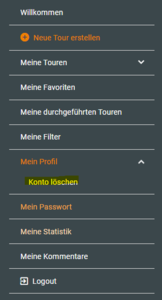
4) Follow the instructions
Give your clear consent that you want to delete your account.
Give your clear consent that you want to delete your account.
